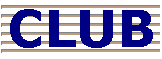 |
 |
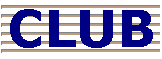 |
 |
| ||
| Search for an article | ||
 All Forums All Forums  Networking, Performance and Data Corruption Networking, Performance and Data Corruption  |
|
| Article: NAV95 | Settings for the BDE Administrator |
| Summary: | In some circumstances it may be necessary to manually update some of the Borland database engine settings. This article explains how. |
| Symptoms: | The Borland database engine settings will need changing if any of the following have occurred.
|
| Resolution: |
Opening the BDE Make sure that Eclipse or any of its associated programs are not running on the PC you are working on. Click on the Windows Start button Select Settings Select Control Panel Double-click on the BDE Administrator icon Setting The Path to the Token (NAV_Secure)
Click on the + by the Databases icon entry to expand it
Click ONCE on the NAV_SECURE entry
On the right hand side of the screen find the PATH entry and enter the correct path to the token next to it or click the browse button to specify the path. If you receive an error message Cannot Edit Path then right click on the NAV_Secure entry and select Close and then retry. Setting the Location of the NET file The Pdoxusrs.net file is shared between all users to allow multiple users to share the same database without corruption's. It stores a list of who is entering or editing what information within Eclipse so that two people do not change the same thing at the same time and end up with bad data. Select the Configuration tab
Click on the + by the Drivers entry to expand it Click on the + by the Native entry to expand it
On the right hand side of the screen edit the path by the NET DIR entry
When selecting a directory for the network control file, the following considerations must be taken into account. The actual directory for the net file for all machines on the network must be the same place so that all machines share the same file. The path to the file should be the same for all machines, although the drive letter may be different. So on one machine the path might be h:\eclipse\control but on the next machine it could be g:\eclipse\control because on one machine the server is seen as the h: drive and as the g: drive on the other. However the rest of the path must be the same. So if one machine maps to the servers eclipse directory as I: and one maps to the root of the drive to I, then the paths would be I:\control on one machine and I:\eclipse\control on the other, this would lead to errors and should be avoided.
Closing The BDE Use the menu OBJECT and select Exit or double click on the X on the top right of the page. When the message Save all Edits to BDE Administrator.. appears, select the YES button
|
| Last Updated: | 16 January 2001 - 11:25 |